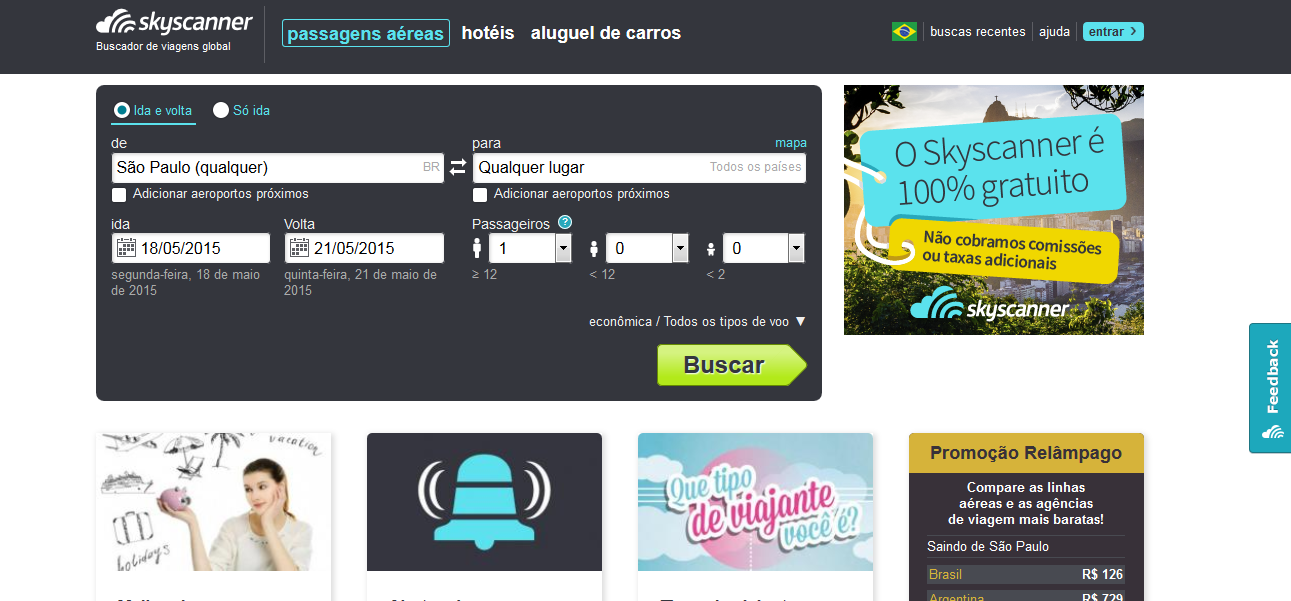The holidays are coming and you still haven't found cheap airfare and you have no idea where to go?
Then comes that famous question, what is the best day and time to find promotions?
The truth is that there is no rule, some say it is at dawn on the weekend, others say that there are more offers on weekdays. It will depend on when the airlines decide to launch some "promo".
We've selected some tips to find low prices for purchasing airline tickets on the Skyscanner website, check it out!
It is worth remembering that this excellent ticket search engine does not charge the traveler any extra fees. The search may undergo price changes because in the first stages it is displayed according to the last search made on the site in relation to the same flights.
Tips for buying cheap airfare
Phases:
Put the city of origin and destination, put “Any Place” if you want to search for domestic and international flights or “Brazil” if you want to travel within the country:
We selected Brazil as a destination, the result will be ordered from lowest to highest price:
Traveling to Curitiba prices start from R$ 127.00 round trip, we noticed a small change in relation to the previous screen:
We click on the first option of the TAM flight, then you will be redirected to the airline's website or some other reliable website to complete your purchase. The final value with boarding tax was R$ 128.67:
Another cool search option is to select round trip by week, month or year. In this example we select the month of May:
The destination will again be Curitiba and the query will appear in a graph or calendar style. Just select the days and times and make the purchase. This option is interesting for those who have flexibility in terms of round trip days:
If you think that the ticket is still expensive, just register flight alerts. After checking the city you want to travel to, click on “Lightning promotion”, register and you will receive an email with the change in value and if you have the Skyscanner application (Android or Iphone) on your cell phone / tablet, it will appear also a warning:
To consult promotions for national and international tickets, check the table available on the first page of the website:
Good luck and good trip !